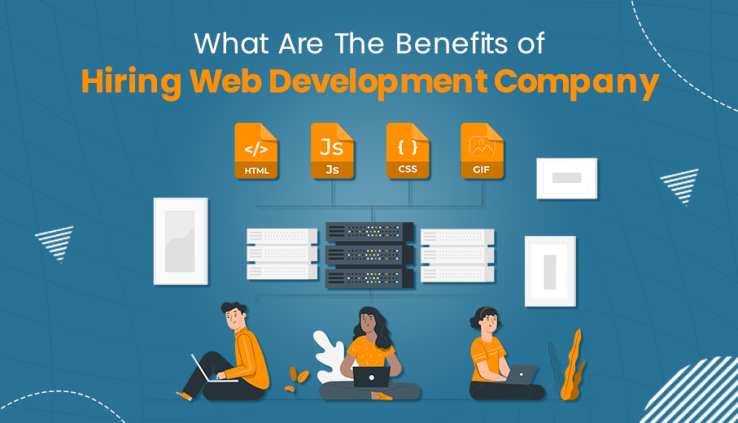6 Most Effective Steps to Fix Suppressed Amazon Listings
When Amazon suppresses your listing, it signifies that it does not meet Amazon’s suppression guidelines. Your suppressed Amazon listings won’t appear in the search results. According to Amazon Seller Support, the suppression process is described as follows: “Our research reveals that listings with complete product information, including photos, category (item-type), titles (parent titles), and price per unit (PPU), provide a better browsing experience.”
When sellers ensure good Amazon listing optimization, customers find it easier to search and buy items. As a result, amazon listings that don’t adhere to particular criteria will be hidden (or suppressed) from search and browsing. This implies that if a listing is suppressed by Amazon, customers will not be able to find it in the search.
Suppressed Amazon listings are always annoyable to online sellers. Amazon’s marketplace has a huge reputation. Due to this reputation, customers expect Amazon to ensure quality standards. To ensure this, Amazon enumerates strict suppression guidelines which need to be fulfilled by sellers. If the seller does not follow the guidelines, the Amazon listing can be suppressed by Amazon. Having your Amazon listing suppressed indicates that the seller must make specific changes to resolve the issue. In the worst situation, Amazon may suspend or even ban your account.
How do Suppressed Listings on Amazon Impact Sellers?
There can be a significant impact of a Suppressed Amazon Listing on the sales of the business. The sales of suppressed listings will be zero. Even if your amazon listing is excellent, it may be suppressed due to unintentional prohibited claims. Amazon’s prohibited claim standards aim to provide customers with accurate information. But sometimes, the Amazon algorithm flags particular claims or keywords. Amazon seller support notifies sellers of incorrectly flagged suppressed listings in two ways:
Stranded Inventory
When an amazon listing is labeled stranded inventory, the ASIN will be cut out from Amazon. It appears as “Stranded Inventory” under “Manage Inventory” on the tab. In the detailed report, Amazon displays more information and instructions about stranded inventory. The common reasons for stranded inventory include missing attributes or flagged prohibited claims. Sellers have two options: appeal or make the necessary corrections. Modifying the copy in the listing can rectify the issue. For instance, removing words like bugs, pests, mildew, mold, and insects from a pesticide claim is suggested. It causes the ASIN to be no longer listed as stranded inventory.
Performance Notifications
Amazon sends performance notifications to sellers when an ASIN is flagged due to a performance issue. Sometimes, Amazon removes the product detail page or sends a message to sellers about the errors. To rectify performance notifications, sellers must submit a Plan of Action(POA). POA should include root causes, corrective actions, and preventive actions.
Sellers can take the help of Amazon seller support to inspect the flagged ASIN. After submitting a good POA, the performance notification is then eliminated. Sellers can visit the Voice of the Consumer dashboard. It allows them to learn from previous customer complaints about Amazon’s performance.
What are the Reasons Behind Your Suppressed Amazon Listing?
There can be several reasons for your suppressed Amazon listings, like missing information or mediocre quality pictures. You should strive to optimize your Amazon listings as a seller. The following can be the reasons behind your Suppressed listings on Amazon:
- Your amazon listing does not contain the main image. Or the main image fails to meet Amazon’s standards.
- You tried to list an item not allowed on Amazon for sale. Or your listing violates one or more of Amazon’s selling policies.
- The Amazon listing does not contain enough information. Or you have provided improper product descriptions.
- When you have not defined the category of a product can also lead to suppressed Amazon listings.
- Your amazon listing’s title having too many characters is also a reason for the Suppressed Amazon Listing. Generally, Amazon allows 200 characters on the title for most categories. Exceptions are clothing or accessories items having less than 80 characters in the title.
At times, Amazon listings are suppressed due to tricky reasons that are time-consuming and difficult to tackle. Suppressed listings on Amazon happen when:
- Amazon suspects that your product is an imitation of another product.
- Customers are unsure of your product’s safety standards and complain to Amazon.
- You sell a used item as new or sell an expired product.
If you are clueless about fixing a suppressed Amazon listing, stay with us, and we will explain how to fix it. You can contact Amazon Seller Support if you disagree with Amazon’s decision or want more information.
How to Fix Suppressed Amazon Listing?
Amazon allows sellers to identify and rectify the suppressed amazon listings. The tricky part is that sellers need to check their amazon listings consistently. Ensuring their listings are up to date will prevent product listings from being Suppressed by Amazon. Here’s how you can fix a suppressed listing:
- Step 1: Click the “Inventory” tab on your seller account and select “Manage Inventory.”
- Step 2: Click “Suppressed” in the top navigation pane. If you have no suppressed listings, this option will be unavailable.
- Step 3: Choose a viewing option like “All Suppressed Listings.” You can also choose a specified list of suppressed listings, such as missing main images or invalid descriptions.
- Step 4: Opt for any suppressed amazon listing and select the “Edit” option. Then, click on “Edit” (option on top) or “Manage images.”
- Step 5: Choose a tab with an alert indicator on the Amazon Product Summary page. A red exclamation point indicates suppressed Amazon listings. Quality alerts, shown by a yellow triangle, may also be visible. Resolve all the existing issues shown.
- Step 6: After all the issues are resolved, click “Save and Finish” to fix suppressed listings on Amazon. After you save your changes, Suppressed Listings warnings often vanish from the Manage Inventory page. Alerts might hang around for up to 48 hours on the “Listing Quality and Suppressed Listings Report.”
Once you’ve fixed all issues with your Amazon listings, Amazon should remove the suppression. Henceforth, your listing should become available again.
How to Prevent Your Amazon Listing from Being Suppressed by Amazon Again?
Keeping amazon listing active all the time is the key to maximizing profits. As long as your listing stays suppressed, it will not be visible on Amazon. As a result, it will result in a loss for your company. Hence, it is critical to constantly check your amazon listings. It would be best if you acted in advance to prevent suppressed Amazon listings. It will save you the hassle of again going through the process to fix suppressed listings. To avoid the suppression of Amazon listings, keep these points in mind:
- The main image should be present in the amazon listing, and its quality should be according to amazon standards.
- The listing should contain a detailed product description without any invalid information.
- Ensure that title of the amazon listing is under 200 characters. In the case of clothing or accessories items, this limit is 80 characters.
- The title of the Amazon listing shouldn’t feel promotional.
- Lastly, mention the product category. Make sure that your product is not prohibited from selling on Amazon.
For its customers to make informed purchasing decisions, Amazon wants its marketplace to provide listings with all the information required. As Amazon continually changes and modifies its listing standards, fine-tuning is necessary for all listings. There is a high risk that your listing will be suppressed if any crucial details are missing.
Conclusion
Selling your products on Amazon is complicated. It becomes challenging when you throw in the constant monitoring of Amazon product listings. Also, keeping up with the dynamic suppression guidelines of Amazon can be exhausting. If your Amazon listing fails to meet these dynamic standards, it can be suppressed without any notification.
Still, most sellers wouldn’t complain because of the advantages of selling products on Amazon. Sellers understand it’s essential to track Amazon’s standards and your Amazon listings. It’s better to keep making minor changes to avoid the loss Suppressed Amazon Listings can cause.